Unlock iCloud iPhone
Unlock iCloud iPhone is a service to Unlock your iCloud account ( Factory reset ) iPhone.
Are you having trouble accessing your iCloud account on your iPhone due to the activation lock? Our Unlock iCloud iPhone service can help you unlock your iCloud account and factory reset your iPhone.
When you enable Find My iPhone, it automatically enables Activation Lock, which prevents unauthorized use of your device if it’s lost or stolen.
One of the most common questions we receive from our customers is, “Can you remove the Apple ID activation lock from my iPhone?” Our service, Remove iPhone iCloud Activation Lock with IMEI & Serial number, can instantly remove the iCloud account or Apple ID from any activated iOS iPhone, giving you full control over your device.
For just $49, you can purchase the iCloud unlock iPhone service and permanently unlock your iCloud account on your iPhone. This is especially useful if you’ve purchased a used iPhone or have forgotten your iCloud password.
Unlock iCloud iPhone Service
Our exclusive iCloud unlock service will remove the iCloud activation lock screen completely and officially, allowing you to seamlessly use your own iCloud account.
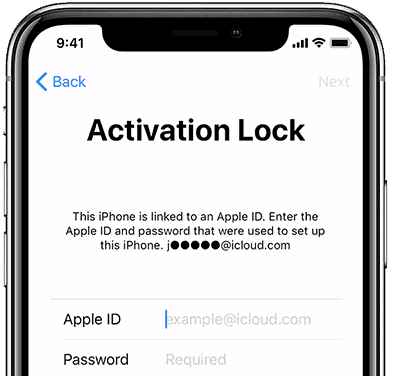
How iCloud Unlock iPhone Service Works
If you’re looking for a way to unlock your iCloud iPhone, we’ve got you covered! Our process is easy, straightforward, and requires only your iPhone’s IMEI number. With our service, you can remove the iCloud activation lock from your iPhone remotely without having to send it to us.
Unlike other services that use unreliable software to bypass the lock, we offer a permanent official iCloud iPhone unlock via IMEI. This means that you may have to wait for up to two working days for the unlock to be completed. Once the unlock is ready, we’ll contact you via email.
With our service, you can enjoy the peace of mind that comes with a safe and reliable iCloud iPhone unlock.
Unlock iCloud Work any IOS iPhone, iPad, iPod: 18.2.1 – 18.2 – 18.1.1 – 18.1 – 18.0.1 – 18 – 17.7 – 17.5.1 – 17.5 – 17.4.1 – 17.4.0 – 17.3.1 – 17.3 – 17.2.1 – 17.2 – 17.1.2 – 17.1.1 – 17.1 – 17.0.3 – 17.0.2 – 17.0.1 – 17 – 16.7 – 16.6.1 – 16.6 – 16.5.1 – 16.5 – 16.4.1 – 16.4 – 16.3.1 – 16.3 – 16.2 – 16.1.2 – 16.1.1 – 16.1 – 16.0.3 – 16.0.2 – 16.0.1 – 16.0 – 15.7 – 15.6.1 – 15.6 – 15.5 – 15.4.1 – 15.4 – 15.3.1 – 15.3 – 15.2.1 – 15.2 – 15.1.1 – 15.1 – 15.0.2 – 15.0.1 – 15.0 – 14.8 – 14.7.1 – 14.7 – 14.6 – 14.5.1 – 14.5 – 14.4.2 – 14.4.1 – 14.4 – 14.3 – 14.2.1 – 14.2 – 14.1 – 14.0.1 – 14 – 13.7 – 13.6.1 – 13.6 – 13.5.1 – 13.5 – 13.4.1 – 13.4 – 13.3.1 – 13.3 – 13.2.3 – 13.2.2 – 13.2.1 – 13.2 – 13.1.3 – 13.1.2 – 13.1.1 – 13.1 – 13.0 .
12.4.7 – 12.4.6 – 12.4.5 – 12.4.4 – 12.4.3 – 12.4.2 -12.4.1 – 12.4 – 12.3.2 – 12.3.1 – 12.3 – 12.2 – 12.1.4 – 12.1.3 – 12.1.2 – 12.1.1 – 12.1 – 12.0.1 – 12.0 . ALL IOS 11 – 10 – 9 – 8 – 7
How to proceed
Step 1: Select your iPhone.
Step 2: Enter your iPhone Model
Step 3: Add to cart
Step 4: Proceed to checkout
Step 5: Pay with your credit card or Bitcoin
Step 6: After maximum 2 days your iPhone is unlocked.
iCloud Unlock iPhone works
Unlock iCloud Compatible iDevice:
iPhone 16 Pro MAX
iPhone 16 Pro
iPhone 16
iPhone 16 Plus
iPhone 15 Pro MAX
iPhone 15 Pro
iPhone 15
iPhone 15 Plus
iPhone 14 Pro MAX
iPhone 14 Pro
iPhone 14
iPhone 14 Plus
iPhone 13 Pro MAX
iPhone 13 Pro
iPhone 13
iPhone 13 mini
iPhone 12 Pro MAX
iPhone 12 Pro
iPhone 12
iPhone 12 mini
iPhone 11 Pro MAX
iPhone 11 Pro
iPhone 11
iPhone XS Max
iPhone XS
iPhone XR
iPhone 8
iPhone 8 plus
iPhone X
iPhone 7
iPhone 7 plus
iPhone 6s plus
iPhone 6s
iPhone 6 plus
iPhone 6
iPhone SE
iPhone 5S
iPhone 5C
iPhone 5
iPhone 4S
iPhone 4
How do I check my iCloud status?
Sales Service: iCloud Check – Activation Lock status.
Service allows you to Check Activation Lock Status
What is Activation Lock iPhone?
Activation lock iPhone prevents any unauthorized entry into an Apple device by preventing individuals from reactivating your device without your permission. Activation lock is linked to the ‘Find My’ app feature and communicates with Apple’s iCloud and Apple ID. Enabling this feature will lock down the Apple device until the user’s Apple ID and password are entered.
When you switch on the ‘Find My’ app on your device, the activation lock is turned on automatically. Even if you wipe the device remotely, the lock remains active making it difficult for the intruder to use the device properly. For this, you should keep your Apple ID and password secure.
What to do if you lose your device?
If you ever misplace your device —whether it’s lost or you suspect it’s been stolen— mark it as lost in the ‘Find My’ app right away. ‘Mark As Lost’ uses a passcode to lock your screen and displays a personalized message with your phone number to help you find it. If necessary, you can remotely wipe your device. Even after the device is erased, your personalized message will still be visible to anybody who finds your device.
How to remove Activation Lock from iPhone
Learn what to do if you see the Activation Lock screen on your device, or if you’re asked to remove Activation Lock on a device that’s offline and not in your possession.
Remove Activation Lock on the iPhone
Follow the onscreen steps to enter the Apple ID and password you used to set up your device or your device passcode.
Remove Activation Lock from iPhone on the web if a device is offline
Go to www.iCloud.com/find.
Sign in with your Apple ID and password.
At the top, click All Devices.
Select the device that you want to remove from iCloud.
Click Remove from Account.
If you don’t have this information use our service!
Unlock iCloud iPhone
Why choose Unlock iCloud iPhone:
- Proven track record of successful unlocks
- Industry-leading security protocols
- Protection of your personal data
- Timely and efficient service
- Satisfaction guaranteed
